|
|
2.9.5[Line Rotate[Ctl-P]] command
|
|
It rotates a Control point line(Section) in the chosen object(curved surface).
The axis of rotation uses the normal vector of the specification plane.
| TOOL |
 |
Function Key
|
| no-function Key |
Usually,Line Rotate |
| F5 key is pushed and it is command starting. |
Shape |
| F6 key is pushed and it is command starting. |
Shading |
| F12 |
LIMIT |

When starting this command, the command which was starting before it is
automatically ended. A procedure is shown below.
1. It chooses the object (curved surface). (For the details, refer to The
way of choosing object.)
2. When inputting a rotation angle in the numerical value
It starts [Numeric Mode] command and it makes a numerical value input state.
The starting of [Numeric Mode] command can be omitted when starting a menu
while pushing Numeric Mode Shortcut Key(Generally : Shift ), too.
3. When displaying a rotation angle in the numerical value
It starts P23 [Show The Number] command and it makes a numerical value display condition.
4. When Shape is reversed from the present setup.
F5 key is pushed, and the [Shape] mode is taken. When effective, it can edit in the form at the time of generation.
5. When Shading is reversed from the present setup.]
F6 key is pushed, and the [Shading] mode is taken. Shading will be carried
out by the solid of a perspective when effective.
6. It starts [Line Rotate[Ctl-P]] command.
7. TRACKER is displayed in the Control point line(Section) position.
TRACKER color : Dark Green : The section directional Control point line.
8. It clicks the left button according to TRACKER in the mouse cursor,
it chooses a section. (It displays TRACKER in the section central point.)
Left button click - It inserts the Control point line of the curve point.
Left button drag - It inserts the Control point line of the curve point.
With the above key + Ctrl Point Add Key (Generally : Ctrl ), it is chosen
in the addition by the selection control point line before it.
9. In case of the numerical value input state
@@@@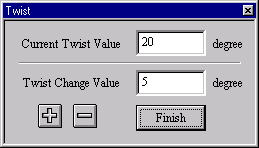
@@@@[Twist] Dialog Box
The [Twist] Dialog Box is displayed. It specifies a twist angle.
10. In case of the mouse input state (except the numerical value input state)
TRACKER (Blue) with Control point on the section is displayed in three planes(X-Y, Y-Z, Z-X). It twists while dragging.
Drag in the plane which is the nearest the section. At this time, in case
of the numerical value display condition, it displays a twist angle at
the numerical value.
This command doesnft end automatically. As for the way of ending, refer
to The way of commandfs ending. As for the
TRACKER, refer to The way of the TRACKER operation. In [Environment] command,
Numeric Mode Short-cut Key can be changed, too. When a thing except 0 is
set to the Tension Coefficient, it has aninfluence on the thing except
the
moving Control point, too. For the details, refer to [Tension Coefficient]
command.
Since Ver1.1
@@The range limitation function was made.
@The control point is made non-display by acquiring the center of the object
automatically now and specifying the direction of side in the front side
back of the direction seen from each axis.
This item of effective comes to display it by putting the check.
Moreover, the back and Front
Front : small direction
Back: Maximum direction
@@When setting it as follows. The control point on X preaxial side (Because
it is the maximum value) becomes non-display.
@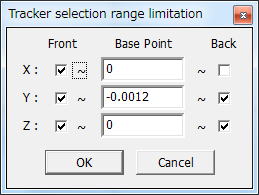
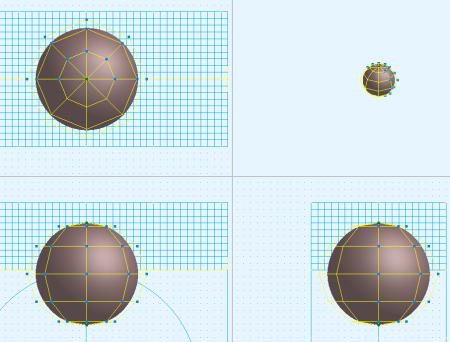
In the control point movement, when the range is exceeded, it becomes non-display.
(necesary more development. )
|
| |
| Copyright 2009 GLB Co., Ltd All Right Reserved |
|

