|
|
2.9.11[Base Surface Deform[Ctl-P]] command
|
|
This is Nothing in BASIC version.
It moves to the curvilinear position which specified the control point
of the solid (surface) chosen.
| TOOL |
 |

When starting this command, the command which was starting before it is automatically ended.
A procedure is shown below.
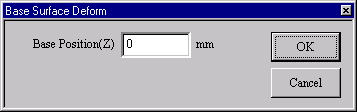
[Base Surface Deform]Dialog Box
1. It chooses the object (Surface) used as the standard after movement.
(For the details, refer to The way of choosing
object.)
2. It starts [Base Surface Deform[Ctl-P]] command. A selection object becomes
a gray display.(Display of the dark gray)
3. The object used as the candidate for edit is chosen.(Two or more object selections are possible.)
4. It starts [Base Surface Deform[Ctl-P]] command
When the [Numeric mode] command is started at this time, [Base Surface
Deform] Dialog Box is displayed and
can specify the crossing position to the Object chosen.
Since [Base Surface Deform] does not move at the object Control point and
a control point is not move s Carried out, solid size is changed. Use [Base
Surface Edit[Vertex]] command, when you move a Vertex. This command doesnft
end automatically. As for the way of ending, refer to The way of commandfs
ending.
|

