It moves chosen object via mirror image.
| TOOL |
 |
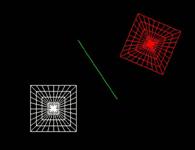
When starting this command, the command which was starting before it is automatically ended.
A procedure is shown below.
1. It chooses the object. (For the details, refer to P8 The way of choosing object.)
2. When copying object It starts [Copy Move] command and it makes an object
copy condition. The starting of
[Copy Mode] command can be omitted when starting a menu while pushing Copy
Mode Short-cut Key(Generally :Ctrl ), too.
3. It starts [Mirror[Vertex]] command.
4. The mirror image moves while dragging on three planes (X-Y, Y-Z, Z-X).
The segment which was inputted with the drag becomes the axis of the mirror image.
Drag - It is not in the movement limitation.
Mouse Limit Key (Generally : Ctrl ) + Drag - It limits a movement to the
vertical/horizontal/slant (45 degrees) direction.
When limiting input, continue to push Mouse Limit Key until the drag ends.
In [Environment] command, Mouse Limit Key can be changed, too.

