|
The solid that has been selected is moved, rotated, and changed in the size.
| TOOL |
KEY |
 |
ALT+Q |
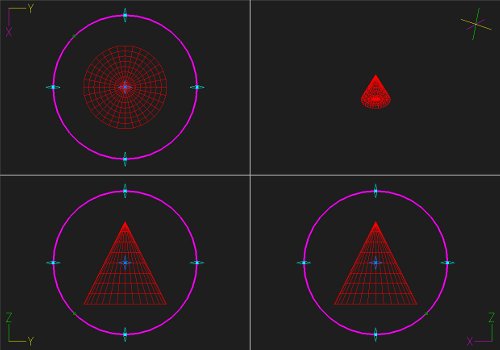
hen starting this command, the command which was starting before it is automatically ended.
A procedure is shown below.
1. It chooses the object. (For the details, refer to The way of choosing
object.)
2. When inputting a size in the numerical value
It starts [Numeric Mode] command and it makes a numerical value input
state.
The starting of [Numeric Mode] command can be omitted when starting a menu
while pushing Numeric Mode Shortcut Key(Generally : Shift ), too.
3.It starts [Space] command.
It is a movement cursor in the center of the selected object. Green point
rotated to pink Circle that shows outer.
A light blue cursor that does the expansion reduction is displayed.
4 . In case of the numerical value input state
Distance.angle.magnification..setting.dialog box display.

[Change Size]Dialog Box
../MOVIE/Space/Space.html
|

