|
|
2.8.12[Base Line Edit[Vertex]] command
|
|
This is Nothing in BASIC version.
It moves/rotates chosen object by specifying a base line to the chosen
object and editing the base line. ShortCut
| TOOL |
 |
Function Key
|
| F5 key is pushed and it is command starting. |
Distance Change Off Base Line Edit |
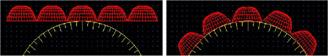
When starting this command, the command which was starting before it is automatically ended.
A procedure is shown below.
1. It chooses the object. (For the details, refer to The way of choosing
object.)
2. When changing the number of the base line Control points (Generally, the number of the Control points : 5.)
It starts [Numeric Mode] command and it makes a numerical value input state.
The starting of [Numeric Mode] command can be omitted when starting a menu while pushing Numeric Mode Shortcut
Key(Generally : Shift ), too.
3. When a solid distance is not changed F5 key is pushed, and the [Distance
Change Off] mode is taken.
4. It starts [Base Line Edit[Vertex]] command.
5. It drags in the position to want to specify a base line on three planes (X-Y, Y-Z, Z-X) and it specifies a base line.
A base line is displayed in the drag position.
When the distance which dragged is short, a base line isn’t sometimes displayed. Once again, drag.
Drag - It is not in the movement limitation.
Mouse Limit Key (Generally : Ctrl) + Drag - It limits a movement to the vertical/horizontal/slant (45 degrees) direction.
When limiting input, continue to push Mouse Limit Key until the drag ends.
6. In case of the numerical value input state
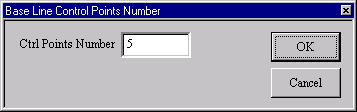
The [Base Line Control Points Number] Dialog Box is displayed. It specifies the number of the base line Control
points. The scope becomes 3-50.
7. It drags TRACKER of the base line and it edits a base line.
It is connected with it and it moves/rotates chosen object, too.
Drag - It is not in the movement limitation.
Mouse Limit Key (Generally : Ctrl) + Drag - It limits a movement to the vertical/horizontal/slant (45 degrees) direction.
When limiting input, continue to push Mouse Limit Key until the drag ends.
This command doesn’t end automatically. As for the way of ending, refer
to The way of command’s ending. As for the
TRACKER, refer to The way of the TRACKER operation. In [Environment] command,
Numeric Mode Short-cut
Key and Mouse Limit Key can be changed, too.
Since Ver1.1
It changed to the display of the reference line to three Figure.
When the Base line is pulled, the following points are displayed.
Orange ( yellow) point adjusts the standard line position.
The Base line is moved with the drug (Orange or Yellow point).
Please note the position of Base Line.
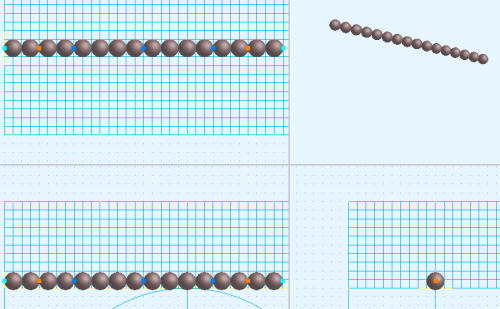
The standard line position is fixed.
It becomes operation of the same as Wire edit by the click or the drug
of a blue point.
When the point is added, a pink point is used by the click.
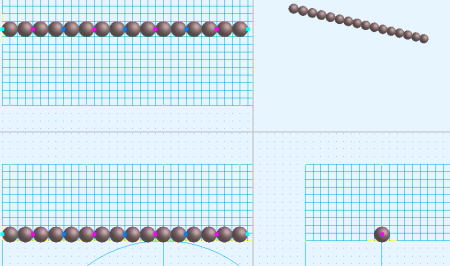
The current and same movement are done when operating it on the screen where the line was drawn.
The parallel and the vertical direction are moved when operating it on other screens.
(Development is continuing. )
The curve is prepared.
The command starts after pushing F6.
The prepared curve can be used as a Base
line.
It exercises one's power over relocation etc.
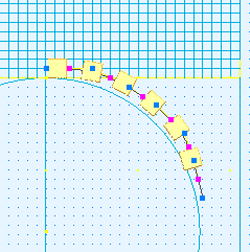
It draws a Wire on the arranged object.
The object is selected.
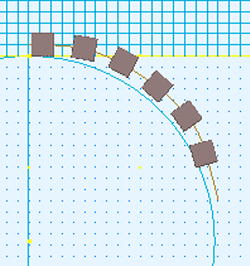
F6 is pushed, After the command is started .
The color of the object changes.
After Wire is selected, the command is started again.
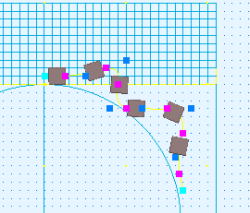
Wire changes into the Base line.
It is possible to work with Wire edit in a similar way.
|

