|
|
2.7.7[Assign Section] command
|
|
Generate a Sweep by assigning Section to Sweep Base Line
| TOOL |
 |
Function Key
|
| no-function Key |
Usually,Assign Section |
| F5 key is pushed and it is command starting. |
Facet |
| F6 key is pushed and it is command starting. |
1 Section |
| F8 key is pushed and it is command starting. |
Wire Section Delete off |
When starting this command, the command which was starting before it is automatically ended and the generated sweep
body becomes a chosen condition (red display).
A procedure is shown below. (It does any one of three planes (X-Y, Y-Z, Z-X).)
1. It chooses the object (Wire(Sweep Base Line)). (For the details, refer
to The way of choosing object.)
The Sweep Base Line can choose 1 or 2. The case of two, the number of control points of each must be the same, and
when the choice wire is a open/close must be the same.
2. When [Assign Section]command is done with [Facet].
F5 key is pushed, and the [Facet] mode is taken.
3. When [Assign Section]command is done with [1 Section].
F6 key is pushed, and the [1 Section] mode is taken.
Facet and 1 Section cannot be started simultaneously.
4. When [Assign Section]command is done with [Wire Section Delete Off].
F8 key is pushed, and the [Wire Section Delete Off] mode is taken.
5. It starts [Assign Section] command. A selection object is displayed
in dark gray and TORACKER is displayed on acontrol point position.
6. Sweep Base Line choose 1, when the choice wire is a open
(a) It chooses the want to assign section.
At this time, the section which can be chosen is only one section.
(b) The [Section Generate Position] Dialog Box is displayed. It specifies Section Generate Position.
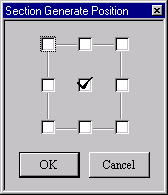
[Section Generate Position] Dialog Box
(c) The Sweep Base Line TRACKER of want to assign section position is clicked.
A circle is assigned when there is no assign section. The wire for sections must have when the chosen wire the same as
the number of control points.
7. Sweep Base Line choose 2, when the choice wire is a open
(a) It chooses the want to assign section.
At this time, the section which can be chosen is only one section.
(b) The [Section Generate Position] Dialog Box is displayed.
It specifies Section Generate Position, Size adjustment chooses A Direction
Adjustment or All Direction Adjustment
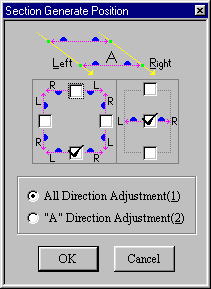
[Section Generate Position] Dialog Box
(c) The Sweep Base Line TORACKER of want to assign section position is clicked.
At this time, the size of a section is changed according to two width of
the Sweep Base Line. A circle is assigned when there is no assign section.
The wire for sections must have when the chosen wire the same as the number
of control points.
8. Sweep Base Line choose 1, when the choice wire is a close
(a) The [Select Revolve Type] Dialog Box is displayed. Annulus Shape or Revolution Shape is chosen.
(b) In case of Annulus Shape
i. It chooses the want to assign section.
At this time, the section which can be chosen is only one section.
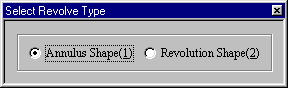
[Select Revolve Type] Dialog Box
ii. The [Section Generate Position] Dialog Box is displayed. It specifies Section Generate Position.
iii. The Sweep Base Line TORACKER of want to assign section position is clicked.
A circle is assigned when there is no assign section. The wire for sections must have when the chosen wire
the same as the number of control points.
(c) In case of Revolution Shape
i. It chooses the want to assign section.
At this time, the section which can be chosen is only one section.
ii. The specified section turns into a left side section.
A circle is assigned when there is no assign section. The wire for sections must have when the chosen wire
the same as the number of control points.
9. Sweep Base Line choose 2, when the choice wire is a close
(a) It chooses the want to assign section.
At this time, the section which can be chosen is only one section.
(b) The [Section Generate Position] Dialog Box is displayed.
It specifies Section Generate Position, Size adjustment chooses A Direction Adjustment or All Direction Adjustment.
(c) The Sweep Base Line TORACKER of want to assign section position is clicked.
At this time, the size of a section is changed according to two width of
the Sweep Base Line. A circle is assigned when there is no assign section.
The wire for sections must have when the chosen wire the same as the number
of contro points. This command doesn’t end automatically. As for the way
of ending, refer to The way of command’s ending. As for the TRACKER, refer
to The way of the TRACKER operation. Solid Facet can be set up if a function
key is pushed. refer to Solid and Facet.
|
| |
| Copyright 2009 GLB Co., Ltd All Right Reserved |
|

