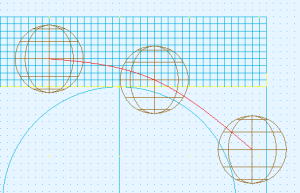When this command is started, the command that was starting before that is automatically ended.
The procedure is shown below.
*Wire generat is needed object No.
This command makes the order of the control point of Wire by recognizing
the object, and clicking the command button.
The completed Wire becomes t of the passage point.
1.The object of piece first is recognized, and the command button is pushed.
@
@
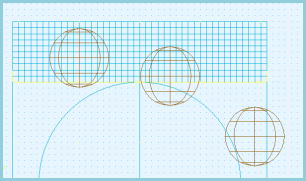
2.The display color changes into the recognized object. It does one by one.
3DLast Object Recognized, Push F7 Key and After Push Command
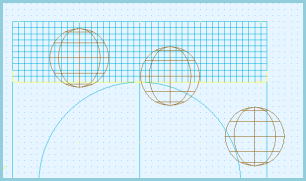
4Dthe dialog opens, it is generated by pushing "Yes".
@