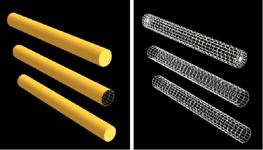 At JCAD3, Object Generation can be performed with it being Solid in three
kinds of modes of being Solid (1 Section) and Facet. In default Object
generation, it becomes solid generation.
At JCAD3, Object Generation can be performed with it being Solid in three
kinds of modes of being Solid (1 Section) and Facet. In default Object
generation, it becomes solid generation.
Two more modes are started as follows.
1. Facet :F5 key is pushed and it is command starting.
2. Solid(1 Section) :F6 key is pushed and it is command starting.
The section as it doesn’t edit is one sheet of surfaces and in the composed one, the processing speed becomes fast.
The condition of the curved surface by three kinds of modes is shown below.
1. In case of [Sweep] command
(a) When the choice wire is opened, Regardless of Solid Mode, it becomes a Surface body(Facet).
(b) When the choice wire is closed,With Solid Mode, the condition changes.
i. Usually, command starting.
The Control point exists in the section. - Solid
ii. F5 key is pushed and it is command starting.
There is not a surface in the section. - Surface body(Facet)
iii.F6 key is pushed and it is command starting.
A surface exists in the section. - Solid
2. In case of [Revolve] command (Revolve body of 360 degrees)
(a) When the choice wire is closed, Regardless of Solid Mode, it becomes a Solid.
(b) When the choice wire is opened, With Solid Mode, the condition changes.
i. Usually, command starting.
The Control point exists in the section. - Solid
ii.F5 key is pushed and it is command starting.
There is not a surface in the section. - Surface body(Facet)
iii. F6 key is pushed and it is command starting.
A surface exists in the section. - Solid
3. In case of [Revolve] command (Arc shape), [Polyhedron] command and [Wires Sweep] command
(a) When the choice wire is opened, Regardless of Solid Mode, it becomes a Surface body(Facet).
(b) When the choice wire is closed,With Solid Mode, the condition changes.
i. Usually, command starting.
The Control point exists in the section. - Solid
ii.F5 key is pushed and it is command starting.
There is not a surface in the section. - Surface body(Facet)
iii.F6 key is pushed and it is command starting.
A surface exists in the section. - Solid
4. In case of [Assign Section] command and [Wire Combine] command
(a) When both of the section and the sweep base line are open, Regardless of Solid Mode, it becomes a Surface
body(Facet).
(b) When both of the section and the sweep base line are close, Regardless of Solid Mode, it becomes a Solid.
(c) When one of the sections and the sweep base lines are closed,With Solid Mode, the condition changes.
i. Usually, command starting.
The Control point exists in the section. - Solid
ii.F5 key is pushed and it is command starting.
There is not a surface in the section. - Surface body(Facet)
iii. F6 key is pushed and it is command starting.
A surface exists in the section. - Solid
|

