|
Windows bit map (BMP) and JPG are taken into Three planes.
| TOOL |
 |
[Texture]command start texture setting dialog open.

[Texture Set ] Dialog
In the image size that can be used, the pixel is a multiple of four.
Example 256X256 :640X480.
Because the memory is consumed, it is unsuitable though data with a large resolution can be displayed.
Each plane is set : Move distance (length) of the file 0.1mm distance
0.1mm and Rotate 90 degrees:
SIZE: 0.01times
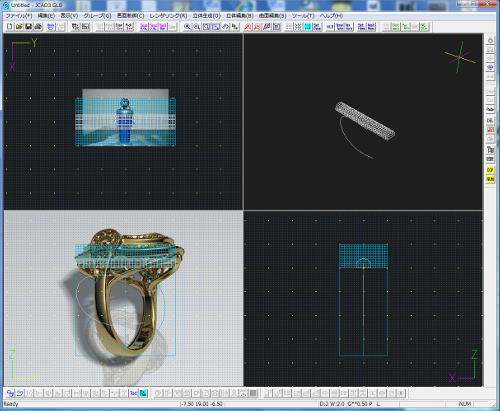
A procedure is shown below.
1. 「texture] command is started.
2.[Texture set] dialog box is displayed.
3.The displayed plane is selected.
4.Push Set Bottan and choose Data
4.It adjusts it by the movement, the rotation, and the size change.
|

