|
|
2.5.13[Show Grid] command
|
|
It changes the display/non-display of the grid/Base Point/Base Line of
three planes.
| TOOL |
KEY |
 |
CTRL+G |
Function KEY
|
| no-function Key or F5 key is pushed and it is command starting or Ctrl
+G |
Show Grid |
| F6 key is pushed and it is command starting or Ctrl +G� |
Show Base Point |
| F7 key is pushed and it is command starting or Ctrl +G |
Show Base Line |
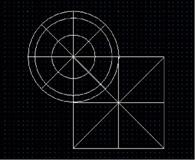
It is displayed on a status bar as which the grid, Base Point/Line.(For
the details, refer to States Bar.) Even if it starts this command, the
command which was starting before it is continued. Moreover, a scale is
displayed on a grid.
|

