|
|
2.3.8 [Show Tool Bar] command
|
|
It changes the display/non-display of the tool bar.
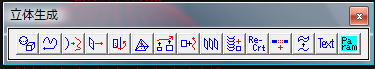
The tool which has the function which is the same as the command of JCAD3 such as [Open] is contained in the tool bar.
When a tool bar is displayed, a checking mark is displayed at the side of this command name. A tool bar is displayed just
below the menu bar or on the right of it at the application window top. It clicks a lot of tools to use in JCAD3 with the mouse
and it operates them. For the details, refer to P5 The Tool Bar List.
|
| |
| Copyright 2009 GLB Co., Ltd All Right Reserved |
|

