|
|
2.2.9 [Construction Tool] command
|
|
Show Construction Tool
TOOL
|
 |
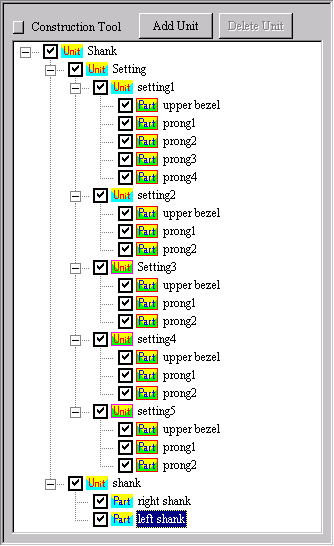
Construction Tool]Dialog Box
Even if it starts this command, the command which was starting before it is continued. This dialog doesn’t end automatically.
As for the way of ending, refer to The way of command’s ending.
A procedure is shown below.
1. It starts [Construction Tool] command.
[Construction Tool] Dialog Box is displayed. When a solid is formed, regardless of the indication/non-indication of
the dialog box, solid data for Construction Tool are added automatically. The name of Shape such as Sweep and Revolve
is attached to these added solid data.
2. When a unit is added.
It clicks on the [Add Unit] button. A unit can be added in the end.
3. When you want to change affiliation of a solid data and unit
A unit to change is dragged with the left button of a mouse to a unit to belong.
4. When you want to change the name of a solid data and unit
It clicks on the left button of the mouse on the unit which it wants to change long, and a name is changed. The number
of characters of the name is to 25 characters. Even if it is input any further, it is deleted at the time of the preservation.
5. The Object display/erase
It becomes a state of object erase when it becomes a state of solid indication and a check is missed when the left check
of the solid data, unit is checked. The check of the unit can’t indicate the indication/of the solid data all to belong to the
unit.
|

