|
|
2.2.11 [Numeric Mode] command
|
|
It changes the right or wrong of the numerical value input.
| TOOL |
 |
displayed at the side of this command name and the button of the tool bar becomes a pushed condition. When starting this
command, the command which was starting before it is automatically ended.
It inputs numerical value in the command when starting the following command after making a numerical value input state.
(Edit) [Paste]
(Object Generate) [Primitive] [Wire] [Wire Deform] [Sweep] [Revolve]
(Object Edit) [Move[Vertex]] [Rotate[Vertex]] [Scale[Vertex]] [Resize(Curve)[Vertex]] [Bend[Vertex]]
[Object Twist[Vertex]] [Shear[Vertex]] [BaseWire Edit[Vertex]] [Base Line Edit[Vertex]]
[Base Circle Edit[Vertex]]
(Object Deform) [Point Move[Ctl-P]] [Line Move[Ctl-P]] [Line Rotate[Ctl-P]] [Twist[Ctl-P]]
[Extend/Reduce[Ctl-P]] [Section Deform[Ctl-P]] [Move Rails[Ctl-P]]
[Base Surface Deform[Ctl-P]]
(Tool) [Generate Setting] [Arrange Setting] [Gem]
There are a DIALOG which corresponded to the ”+””-” button and a DIALOG only of the numerical value input. The
DIALOG which corresponded to the ”+””-”button is explained. (The example is DIALOG of [Move] command.)
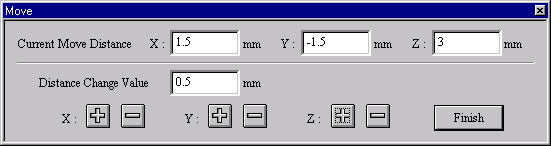
[Move]Dialog Box
1. Current Move Distance - The accumulation movement distance to the present (It fluctuates in the ”+””-” button click.)
When an input value is proved, it is possible to input directly from the keyboard, too.
2. Distance Change Value - The value which fluctuates when clicking ”+””-”Button
When changing Distance Change Value, it inputs from the keyboard.
3. ”+” Button - The present movement distance increases and moves to the side of +.
4. ”-” Button - The present movement distance decreases and moves to the side of -.
It can set up whether Numeric Mode changes a command into a continuation
state, or it does not carry out. (refer to[Environment] command)
|

