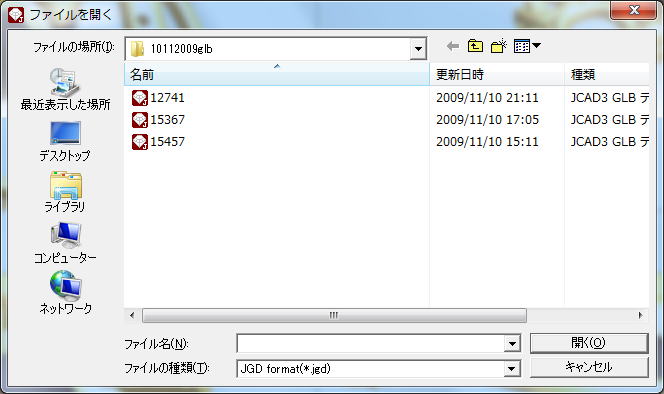
[Open] Dialog Box
In [Open] Dialog Box, the following option can be set.
1. Look in
The object to want to open chooses a preserved folder. To connect with the network and the different drive can be
chosen, too.
2. File name
It inputs and it chooses the name of the object to want to open. The file which has the extension which corresponds to
the file format which was chosen with the [Files of type] box is displayed by the list in the list box.
3. Files of type
It chooses the file format of the object to want to open.
(a)JG
(a) JSF form - The NEW standard file format of JCAD3(In the other CAD,
it isn’t possible to use.)
(b)JSDForm - The OLD standard file format of JCAD3(In the other CAD, it isn’t
possible to use.)
(c)GLF Form−DATAVIEWER SAVE NEW file Format
(d)GLD Form−DATAVIEWER SAVE OLD file Format
(b)DXF Form - The other file format(only 3D FACE)
(c)STL Form - The other file format |
| |
| Copyright 2009 GLB Co., Ltd All Right Reserved |
|

