It displays a ruler in any one of three planes (X-Y, Y-Z, Z-X).
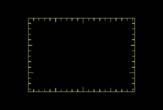
When starting this command, the command which was starting before it is automatically ended.
A procedure is shown below.
1. It starts [Ruler] command.
2. It drags the left button of the mouse on three planes (X-Y, Y-Z, Z-X) and it displays a rectangle.
A ruler (scale : 1 mm) is displayed in the rectangular position when ending a drag.
Drag - It is not in the movement limitation.
Mouse Limit Key (Generally :Ctrl ) + Drag - It limits a movement to the
vertical/horizontal/slant (45 degrees) direction.
When limiting input, continue to push Mouse Limit Key until the drag ends.
This command doesnft end automatically. As for the way of ending, refer
to The way of commandfs ending. In [Environment] command, Mouse Limit Key
can be changed, too. When ending a onefs own command, a ruler is erased.
However, when ended by the other command, a ruler isnft erased. When erasing
a ruler, it starts [Ruler] command once again. |
| |
| Copyright 2009 GLB Co., Ltd All Right Reserved |
|

